Assigning Applications
Application Assignment
In order to activate an application, it is important to assign a contract to that application because without a contract customer may not be able to use the application as it will be disabled.
Customers may request the App-Navi team to create a contract for them according to their requirements. The contract would be created and handed over to the client in which their requirement of no. of applications, usage points, time period, and type of contract is set accordingly.
NOTE: Only a Tenant Owner can assign a user-based or Usage Contract to applications
Trial Request
To use a Trial Contract customer will create an application, once an application is created there will be a Trial request button on the Application Edit page, the customer may send the request through that button. The request would be received by the App-Navi team and will be accepted accordingly. Now the customer can use the application for the next 30 days, the information bar will continuously update the customer about the no. of days left in the expiration of the Trial contract. The trial Request is free to use and user may request to extend trial request for more 30 days.
Steps For Trial Request
- Create an Application
- Select Trial Request button
- A dialogue will open, fill in the details
- Select Apply
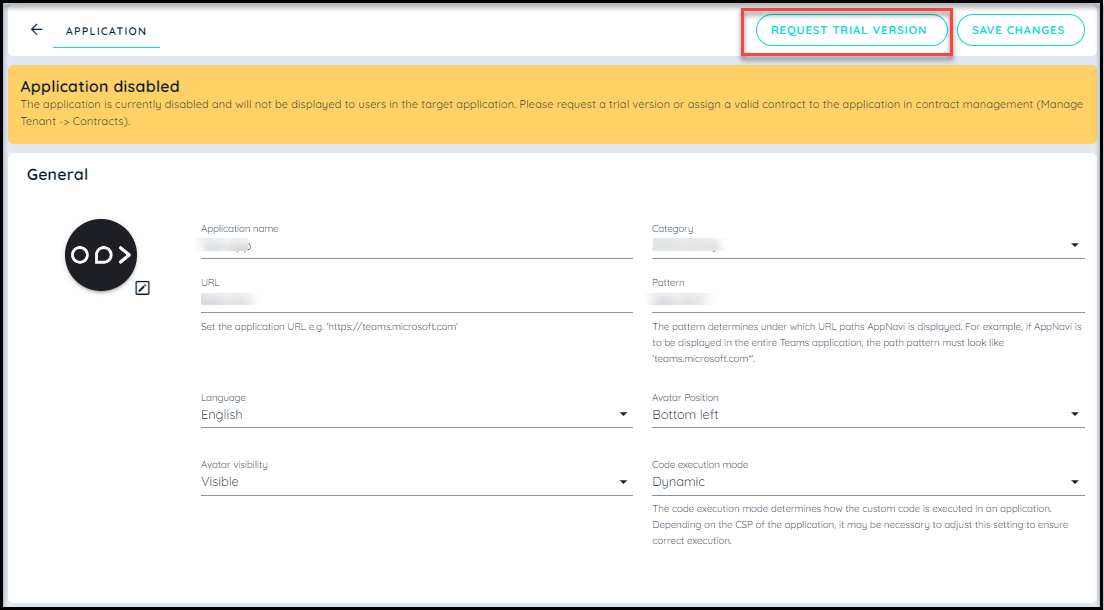
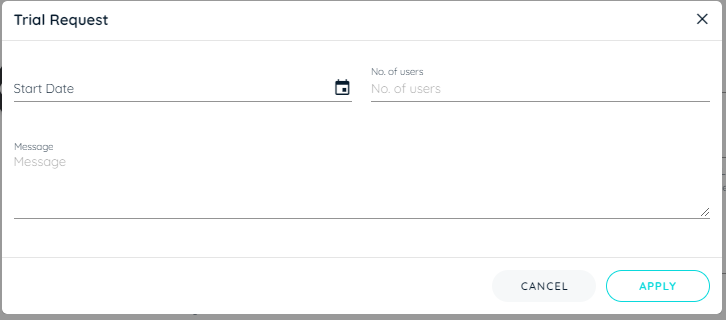
User
To use a User base contract, customers will go to manage the Tenant and then open the contract which has been created for them. There will be an option to add applications that will show a list of applications that customers may assign. The customer can only add a limited no. of applications which was requested by him. If the requested application is more than 25, the customer may assign a maximum of 25 applications in one go and the rest in another go.
Steps For User contract
- Go to Manage Tenant
- Select Contract
- Open Contract
- Click + Icon
- A dialogue will open having application listing
- Select Applications
- Click Assign
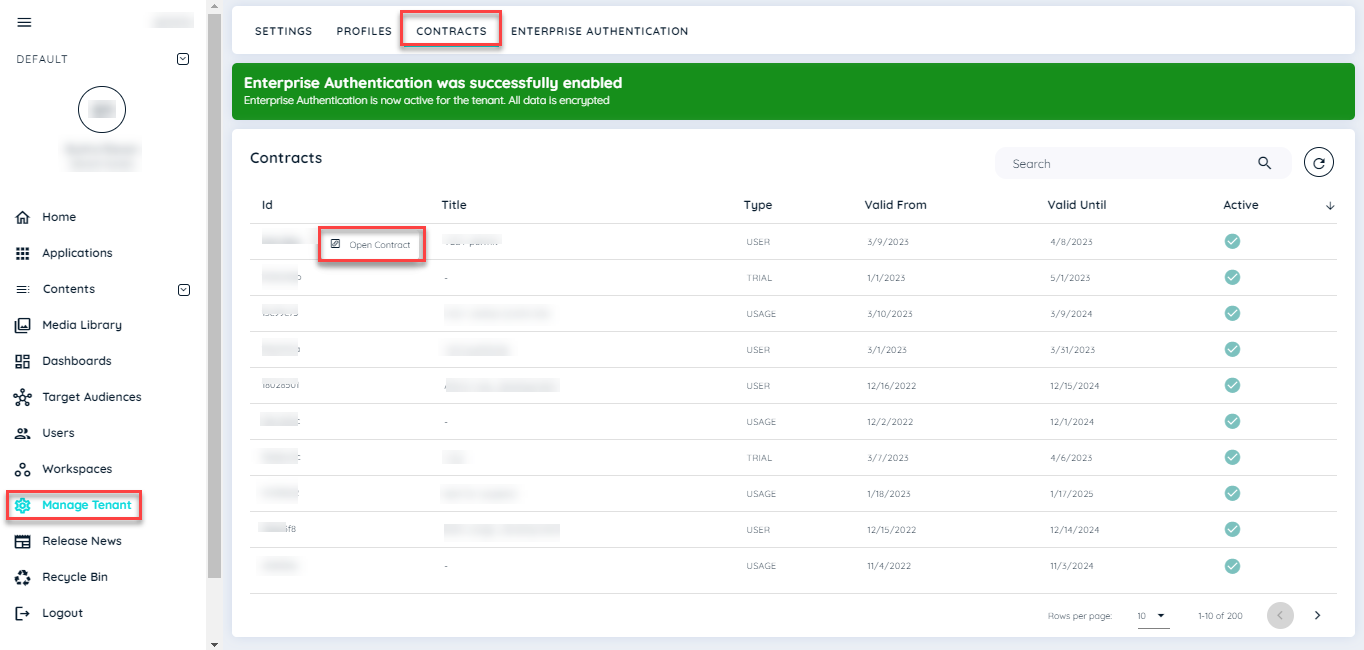
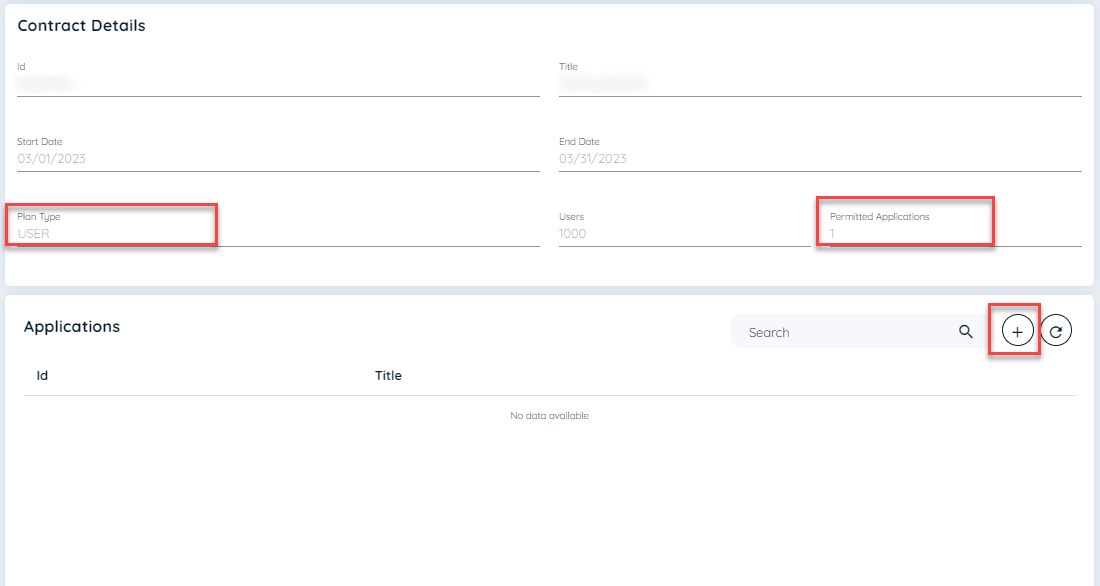
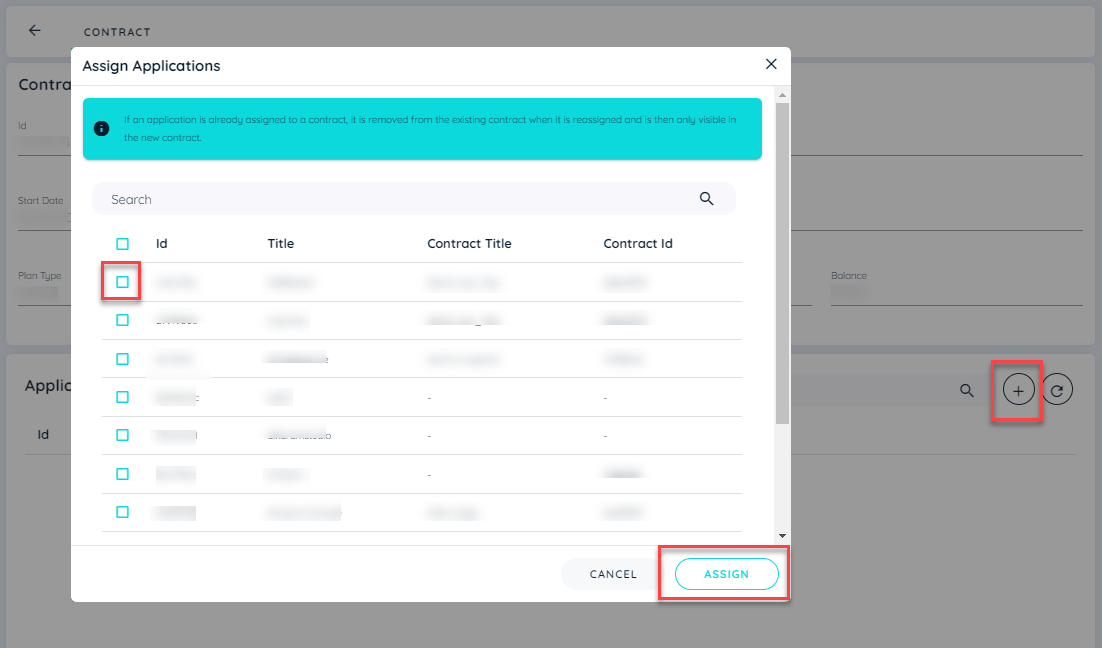
Usage
To use a Usage base contract, the customer will go to the managed Tenant and then open the contract which has been created for them. There will be an option to add applications that will show a list of applications that customers may assign. The customer can add unlimited no. of applications.
Steps For Usage contract
- Go to Manage Tenant
- Select Contract
- Open Contract
- Click + Icon
- A dialogue will open having application listing
- Select Applications
- Click Assign
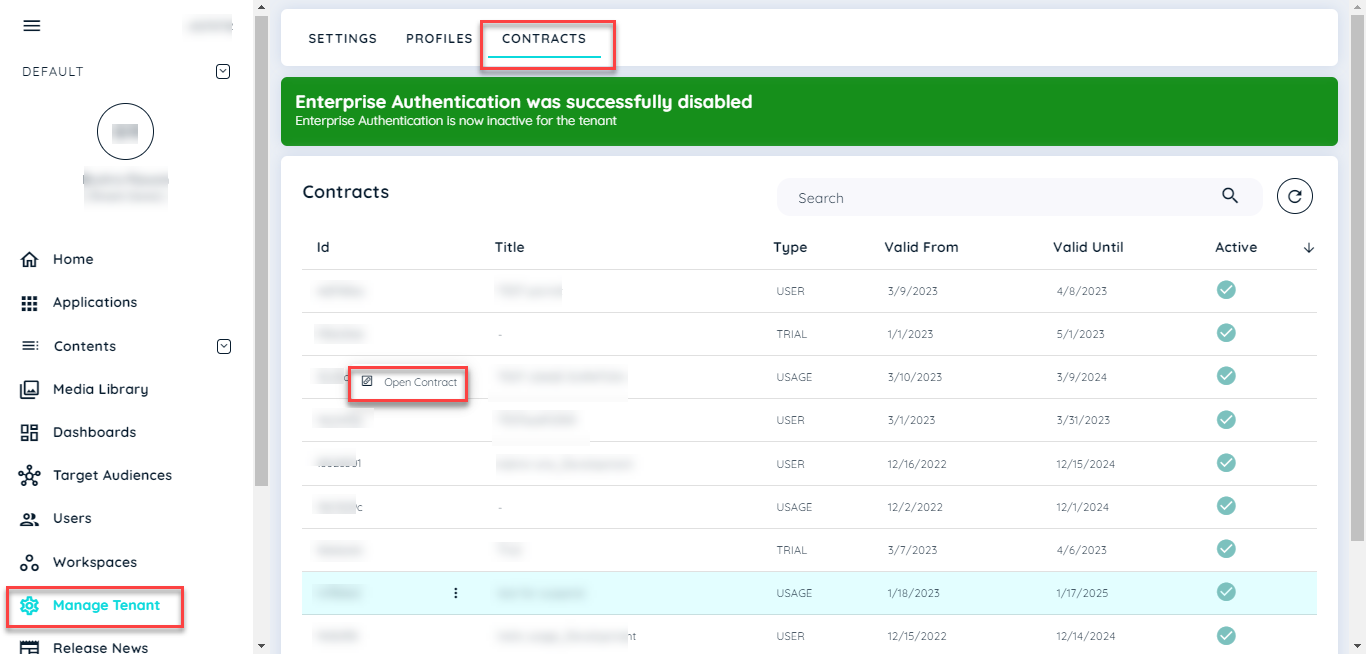
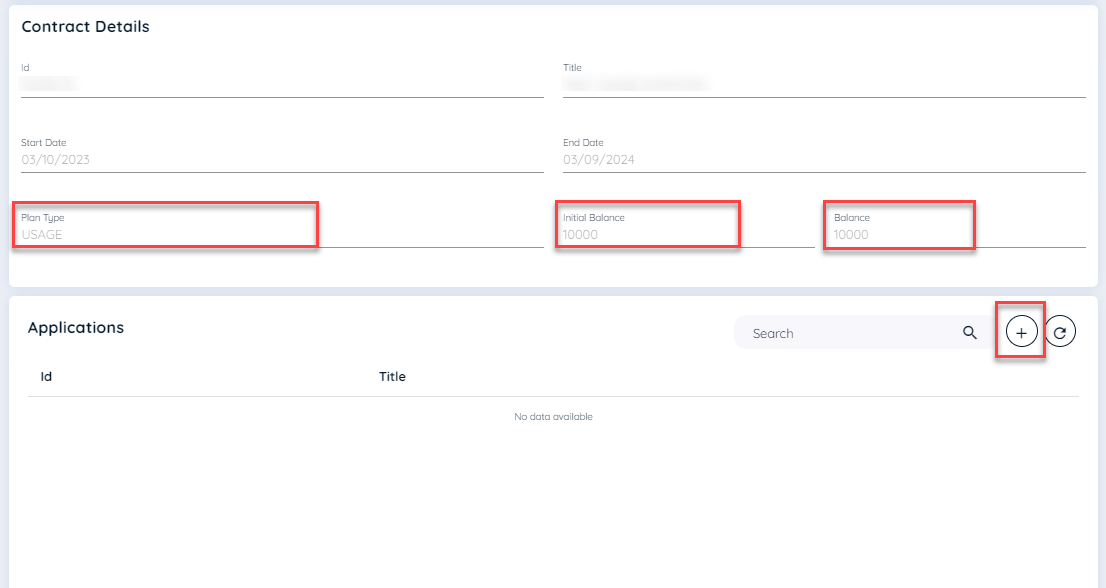
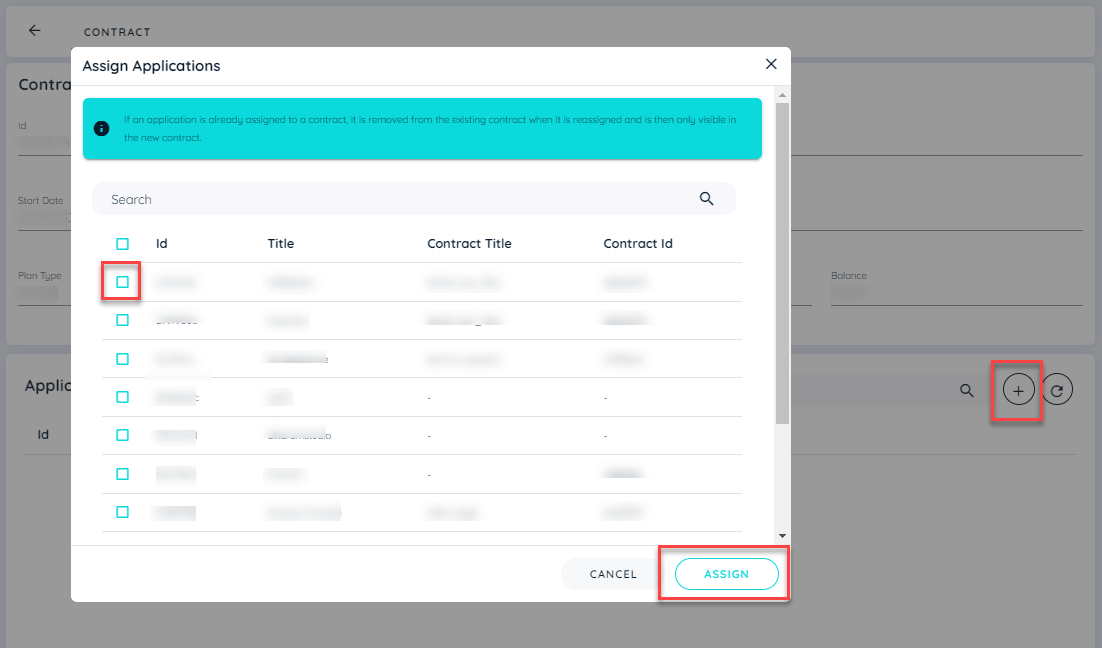
Updated 7 months ago