Searching content
In the Avatar, the content search feature plays a pivotal role in enhancing the user experience. It allows both authenticated and non-authenticated users to access and discover content seamlessly. Whether you're a newcomer or a seasoned user. Following are the contents user can search for in the avatar
- Routes
- Posts
- Collections
- Pins ( Authenticated users only )
Search Criteria for Non Authenticated Users
Non-authenticated users have no search limits. They can search for content based on titles and the data within them. For instance, when looking for a specific route, users can search by its title or the content within route steps, including headlines and descriptions. The search function adapts to the user's browser language to provide relevant results.
Search Criteria for Authenticated Users:
Authenticated users enjoy unrestricted searching for Posts. However, for other content types they have some restrictions
- Routes can only be searched by their title
- Collections can only be searched by their Title, Description and as well as by Title of routes inside them
- Pins can only be searched by their Title and Description only
To simplify, here's a concise table summarizing the search criteria:
| Content Type | Search Criteria for Non Authenticated Users | Search Criteria for Authenticated Users |
|---|---|---|
| Routes | Title, Route Steps (headline, description) | Title |
| Posts | Title, Content Inside | Title, Content Inside |
| Collections | Title, Description, Route Title and Steps (headline, description) | Title, Description, Route Title |
| Pins | N/A | Title, Description |
By following these guidelines, users can efficiently search for content in the Avatar, whether they are authenticated or not.
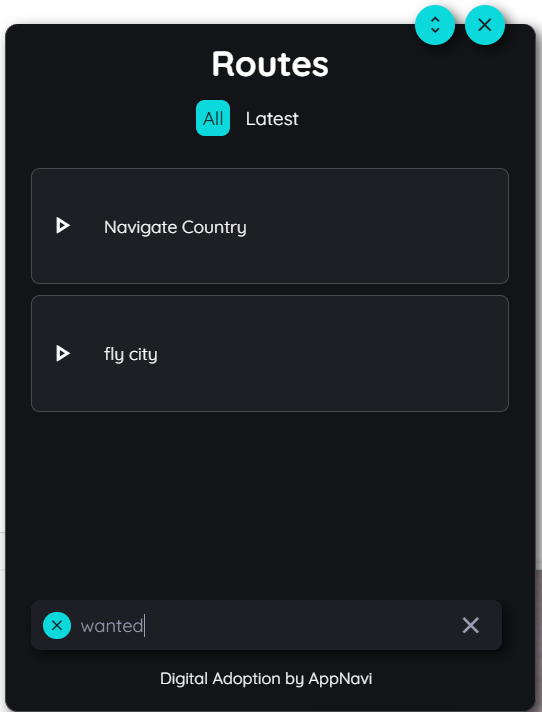
Updated 7 months ago