Shadow Apps
The term "shadow applications" generally refers to software applications that are used within an organization without the explicit knowledge or approval of the IT (Information Technology) department. These applications are often introduced by individual employees or departments to address specific needs or tasks.
A shadow app is an application that has been discovered by AppNavi but is not officially authorized by the company. A shadow app can also violate a company's policies and therefore be "not compliant".
Shadow Apps is available in Insights - Discovery Section.
The Shadow App table displays the following columns:
Application: URL field
Title: Name of the application
Category: Category to which the application belongs
Type: Application type
Not Compliant: Indicates compliance with rules and regulations
Source: Origin of the application (User, Extension, or Import)
Users can utilize filters to refine search results in the Shadow App list. Filters are applicable to categories, types, Not Compliant field and Source, enabling users to efficiently narrow down their search criteria.
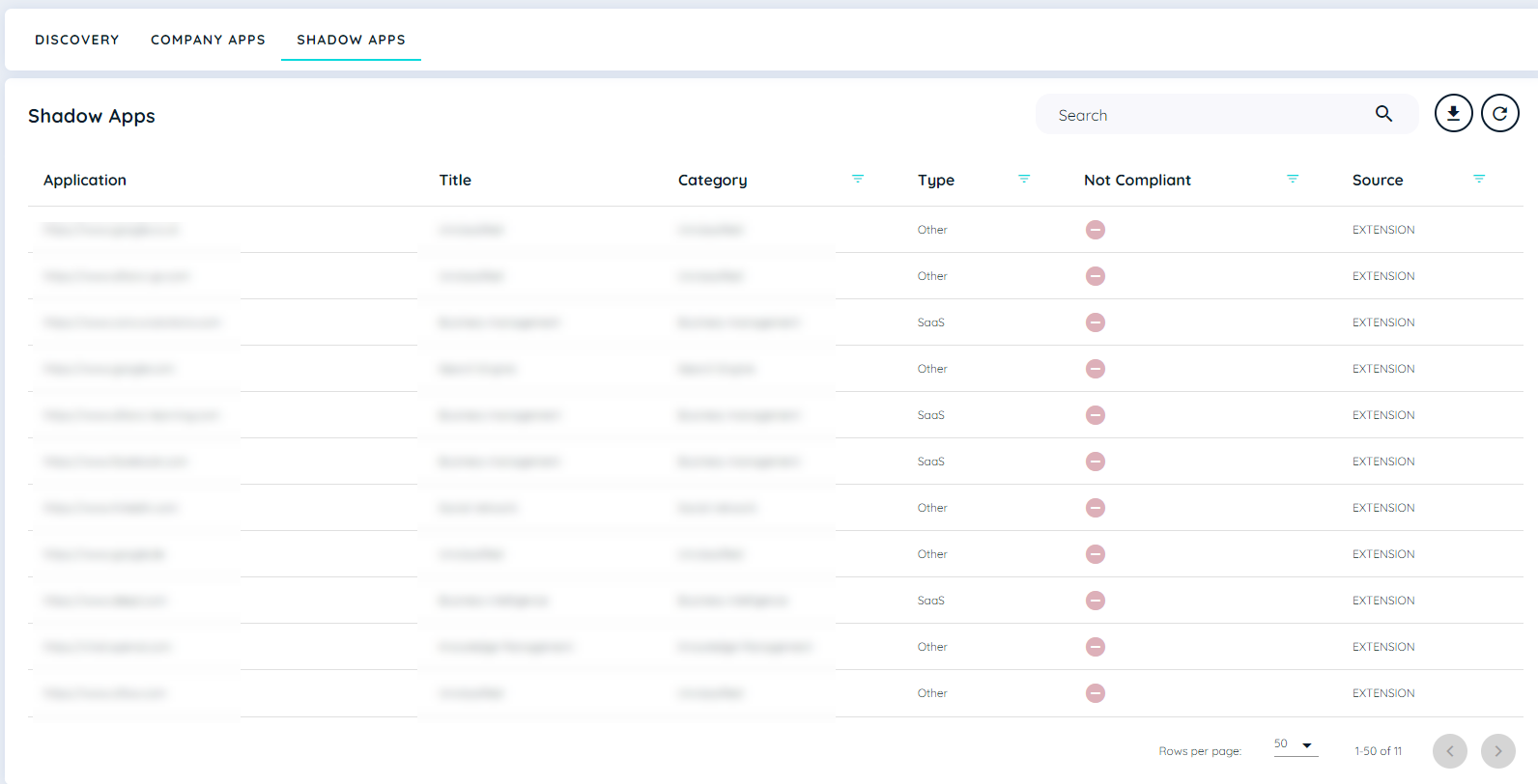
Edit And Delete
In the Shadow App list, users can hover over any app, click on the context menu, and two options will appear: "Edit" and "Delete."
Edit
Selecting "Edit" opens the "Edit Shadow App" dialog with the following fields:
- Title
- Application
- Type
- Category
- Not Compliant Toggle
- Company App Toggle
Note: Enabling the company app toggle will automatically disable the "Not Compliant" option by default. Users will be unable to modify this setting, as the company app is designed to consistently remain compliant.
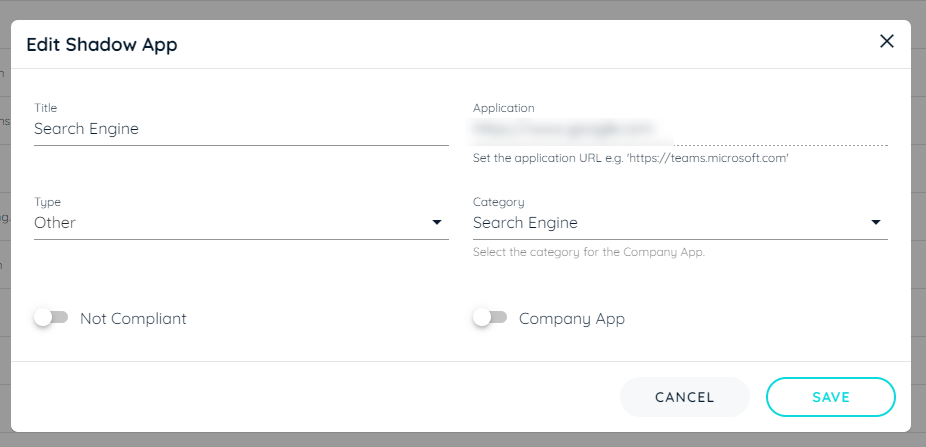
Delete
Users can delete a shadow app by selecting the "Delete" option from the context menu. This action removes the application from both the Shadow App list and the discovered applications. The data associated with the deleted app will be removed from the discovered apps charts after a nightly job.
Classification of Shadow App URL
No specific classification is assigned to shadow apps. Any apps that deviate from the company app rules will be identified and listed as shadow apps.
Download Data
On the Shadow App interface, users have the option to download shadow apps.
By clicking the download button located in the top right corner, users can select their preferred options. Upon selection, a CSV file containing the relevant data will be downloaded, providing users with a convenient way to access and manage shadow app information.
Updated about 1 month ago